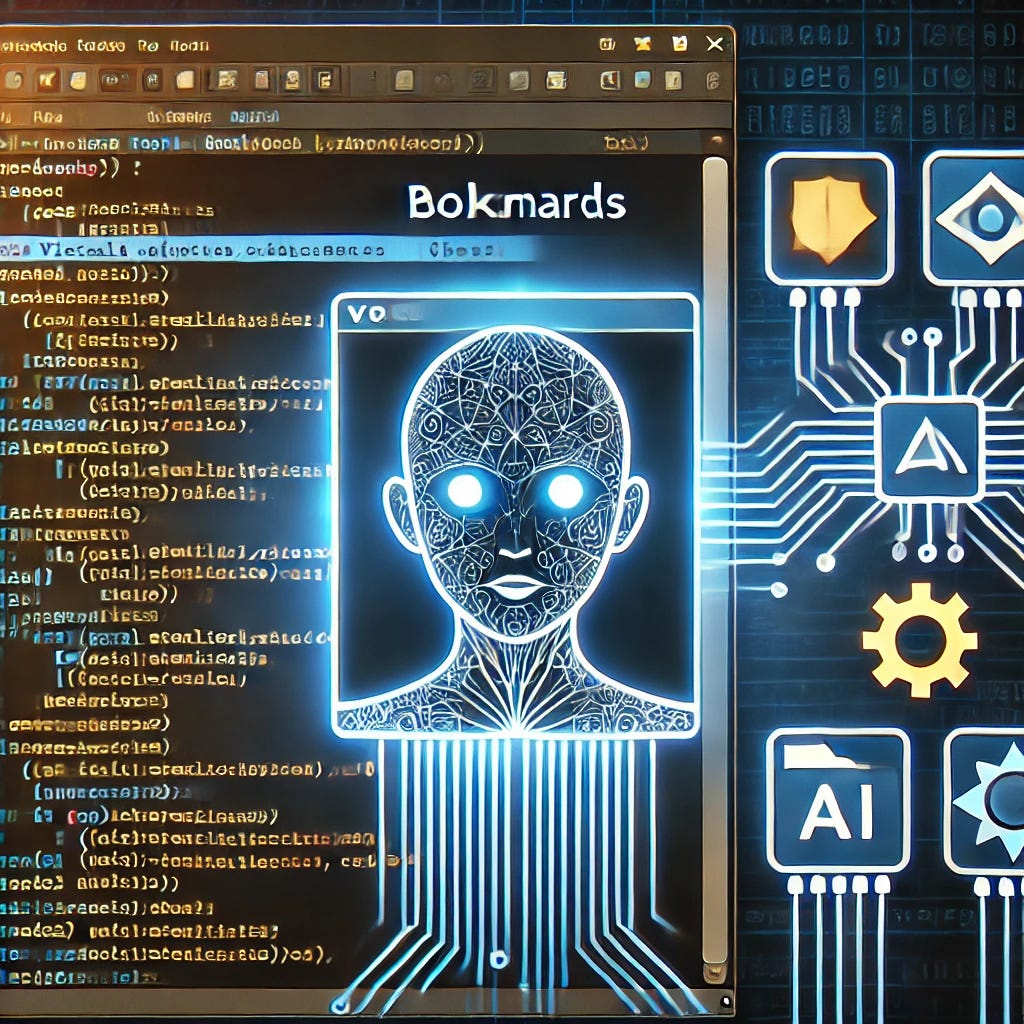💻🌐 VSCode Bookmarks: Navigating Your Code with Precision and Speed
How Extensions Like Bookmarks in VSCode Can Enhance Your Coding Efficiency
Visual Studio Code (VSCode) is a favorite among developers, thanks to its flexibility and the vast array of extensions that make coding more streamlined. One simple but powerful feature you can add to your VSCode environment is Bookmarks. Imagine jumping directly to key sections of your codebase without scrolling endlessly or losing track of where you left off. By integrating bookmarks into your coding workflow, you not only save time but also prepare yourself for the future where AI will further transform how we approach software development.
💻🌐 Why Use Bookmarks in VSCode?
We often think of AI as the ultimate solution to automate and optimize workflows. While that’s true, small yet effective tools like bookmarks play a crucial role in maximizing our productivity. Integrating such tools now can set the stage for even greater efficiencies when coupled with AI-driven development environments.
💥 Benefits of Using Bookmarks:
💥 Enhanced Navigation: Instantly jump to key parts of your codebase without losing your place.
💥 Increased Productivity: Spend less time scrolling and more time solving complex coding challenges.
💥 Reduced Cognitive Load: By using bookmarks, you free up mental space, making it easier to focus on writing and debugging code.
💻🌐 How to Enable Bookmarks in VSCode
VSCode doesn’t support bookmarks natively, but you can easily add this functionality via extensions. Here’s how to get started:
🔒 Step-by-Step Instructions:
Open Command Palette: Press
Ctrl + Shift + Pto open the command palette in VSCode.Install Extensions: Type
install extensionsand pressEnter.Search for Bookmarks: In the search bar, type "Bookmark" and press
Enter.Select and Install: Look for the "Bookmarks" extension on the Visual Studio Marketplace, then click "Install."
Use Bookmarks: You can now add bookmarks to your code by pressing
Alt + Kto toggle a bookmark on the current line andAlt + Jto navigate through bookmarks.
🤖🦾🦿 How Bookmarks Fit into an AI-Driven Workflow
While bookmarks themselves might not directly utilize AI, they significantly enhance code navigation, which becomes even more valuable when working on AI-integrated projects. AI-powered coding assistants, like GitHub Copilot, work best when you can quickly move through and understand your codebase. Using bookmarks, you can mark sections that require AI's input, such as areas needing refactoring or code that could benefit from machine learning algorithms.
🔮 AI-Driven Potential of Bookmarks:
💥 Code Suggestions and Bookmarks: Future AI tools could automatically suggest adding bookmarks based on areas of high complexity, frequent changes, or errors, optimizing your coding experience.
💥 Automated Navigation: AI could use your bookmarks to provide faster code analysis and even suggest improvements, making your workflow even more efficient.
💥 Collaborative Code Marking: In team environments, shared bookmarks could guide AI tools to highlight critical sections for collaborative review, making the entire team’s workflow more cohesive.
💻🌐 Tips for Maximizing the Use of Bookmarks
Organize Your Code: Use bookmarks to mark the start of functions, classes, or complex logic blocks. This way, you can navigate large files swiftly.
Debugging: Place bookmarks at breakpoints or areas where bugs frequently occur. It simplifies the process of jumping back to these sections for further testing.
Collaborative Coding: In collaborative projects, use bookmarks to highlight areas needing peer review or AI intervention, ensuring everyone knows where to focus their attention.
❓ Questions to Consider
How can bookmarks integrate with AI tools to provide an even more streamlined coding experience?
What other VSCode extensions could complement bookmarks to further boost productivity?
Could AI-driven navigation tools eventually render bookmarks obsolete, or will they continue to serve as a vital part of the developer's toolkit?
♥️ Final Thoughts In the grand scheme of software development, tools like VSCode Bookmarks might seem small, but they make a world of difference. By allowing developers to navigate their code quickly and efficiently, bookmarks pave the way for more seamless integration of AI-driven coding assistants. In the future, AI could take this concept even further, providing contextual bookmarks, automated code navigation, and collaborative markers—all built on the foundation you lay today.
Stay ahead in the world of software development by combining traditional tools like bookmarks with cutting-edge AI. Follow Algorithmic Innovations for more tips and insights on integrating AI into your coding workflow.